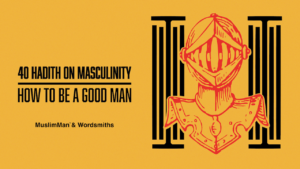This is Part Two of this series on favorite productivity apps. Part One is available here.
So I’m not going to waste your time with a second introduction to my favorite productivity apps. Let’s jump right back into it!
5. One Drive/Dropbox/Google Drive
Pick one! I use all three for different reasons. For my personal files, I use One Drive because it synchronizes most easily with Windows (although Dropbox synchronizes quite easily too) and I find it most convenient. I use Dropbox mostly for sharing files with friends, family, and others as it is most commonly used by them, and I use Google Drive for sharing work-files because that is the norm at our workplace.
I have all my devices linked to my One Drive, Dropbox and Google Drive accounts and save all my files there, so that I have access to my files wherever I go and whichever device I use. This saves a lot of time as I can be writing a book on my PC, save the file, then open the same file later on my Tablet or Laptop for editing. In this age of cloud storage, everybody should have at least one of these and utilize them to save time that is normally spent in file transfers and searching for files.
6. Goodreads
I only started using Goodreads recently when I was looking for new author platforms for promoting my books. I ended up using it daily because it is an excellent tool for keeping track of what books I read, when I read them, what books I am currently reading, what page I am at in every book I am currently reading, what books I plan to read in the future, and what books my friends have read/are reading.
Goodreads is awesome in that I no longer need to carry around book-lists or look for my old book-lists, everything is available online and structured well. Check out what I’m currently reading here, for example.
7 & 8. Kindle & Googlebooks
Another App which I only started using this year. I was a bit slow to join the e-book craze, as I thought that e-books would never substitute for the real thing. (I still think so, by the way)
If you only experienced reading an e-book via Adobe Reader in PDF format, then like the old me, you probably think that e-books are difficult to read and inconvenient. However, Amazon Kindle and Googlebooks are really fun to use, easy to read from, and have great feature that make e-book reading really enjoyable.
I still prefer physical books, but there are many titles not available locally which I can download from the Google Play store or the Kindle store, so I use these Apps to access such books. I also like having some reading material on either of these two Apps, so that if I’m ever stuck in a queue and bored, I know I have a good book sitting in my pocket waiting to be read on my phone.
So there you have it. Currently, these are the Apps I use daily to stay productive, and this list is constantly changing as I try out and discover new Apps and tools.
Let us know in the comments section which are your favorite productivity apps that you use daily!