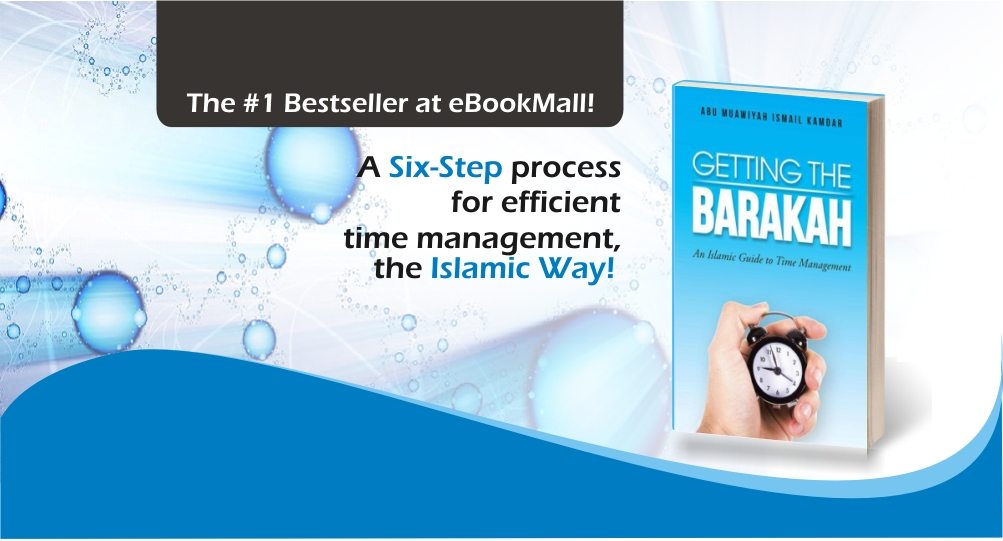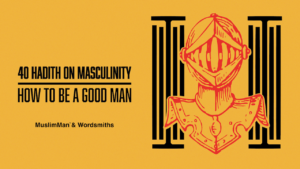As mentioned in the title, here is a short 6 minute podcast summarizing 20 Time Management Tips!
You can listen to the audio podcast about Time Management tips here, or read the transcript below:
- Avoid multi-tasking as it splits your attention between two things and you end up making mistakes in both tasks.
- Have a means of measuring your long term goals, so that you know how close you are to completing the goal and can plan accordingly.
- When working on a high concentration task, put your phone on silent, close all social media and concentrate on the task at hand.
- Study in bursts of 20 minutes, with five minute breaks in between. The five minute break allows your mind to store the information in your long term memory, which leads to increased understanding and longer retention of information.
- Start your day with Fajr and work on one High concentration task immediately after Fajr, like studying, memorizing Qur’an or writing an article. You will get the task done in less time with stronger results.
- Getting sufficient sleep (6 to 8 hours) is crucial for remaining alert and productive.
- Keep reminders of important tasks where you can see them. Add them to your phone calendar, or stick notes on your wall so that you remember important events for important days.
- Learn shortcut keys on your computer, it will lead to you completing your work in record time, eg: CTRL + C for copying and CTRL + V for pasting, instead of copying and pasting the long way.
- Keep a neat uncluttered work environment and you will find yourself more motivated to work.
- The above applies to your PC’s desktop as well, keep it uncluttered and organized.
- Learn to speed read and speed listen, these save time and help you remember things long term.
- Learn the shortest (and least congested) route to frequent destinations to save time on the road.
- Utilize time waiting in queues to read an e-book or listen to a podcast on your phone.
- Eat healthily and exercise daily to maintain energy and productivity
- When working, take a five minute break every 55 minutes to refresh your mind. You will end up storing energy and getting more done compared to someone who works without breaks.
- On your day off, avoid thinking of work and focus on recharging yourself through Halal fun.
- Take a family vacation at least for one week a year in order to completely recharge.
- If something will take less than two minutes to get done, do it straight away.
- When someone wants to speak to you, inform them that you have just five or ten minutes to speak before you have to move on to your next task. This will help keep conversations short and to the point.
- Delegate whatever you can to someone else who can do a good or better job of it.
All points extracted from my book Getting The Barakah: An Islamic Guide to Time Management, click the link below for purchase details.